Summary:
Loss of data can be a very devastating thing but don' t worry! This article offers you the best data recovery software to restore your data.
Everyone in the use of the computer will have the wrong operation, such as mistakenly delete the computer files or mistakenly formatted, empty the Recycle Bin and so on. Besides, no matter it's a virus infection, a hardware failure, or just human error, it's all too easy to lose important files. We all know the importance of making regular backups, but that's of little comfort to anyone, even those with good backup regimens who suddenly find themselves confronted by the stomach-churning feeling of data loss. So what do you do to restore data? Which is the best-deleted file recovery software to recover deleted files or lost data?
Bitwar Data Recovery is a fast, reliable, and free data recovery software with powerful functions that are amazingly popular around the world to help over 25,000,000 users recover lost data. It is refreshingly easy to use, with an intuitive interface that makes file recovery as painless as possible. The entire recovery process requires only 3 clicks.
Key Features of Bitwar Data Recovery:
● You can recover files of hard disk, mobile hard disk, U disk, SD card, memory card, digital cameras, and other devices.
● You can recover all types of files, including photos, videos, documents, audios, emails, archives, etc
● You can recover data from formatted partition and recover lost data when the partition is lost.
● You can preview lost files, including common photos, Word, Excel, PDF, CAD, RAR, PSD, etc., as many as 300 different file types.
Steps to recover deleted files or lost data with Bitwar Data Recovery
Step 1: Download and Install Bitwar Data Recovery software at the official website https://www.bitwar.net/data-recovery-software/.
Remember not to save and install Bitwar Data Recovery to the partition on which you lost files have been lost.
Step 2: Launch Bitwar data recovery and select "Deleted File Recovery" when you want to recover the lost files or deleted data.
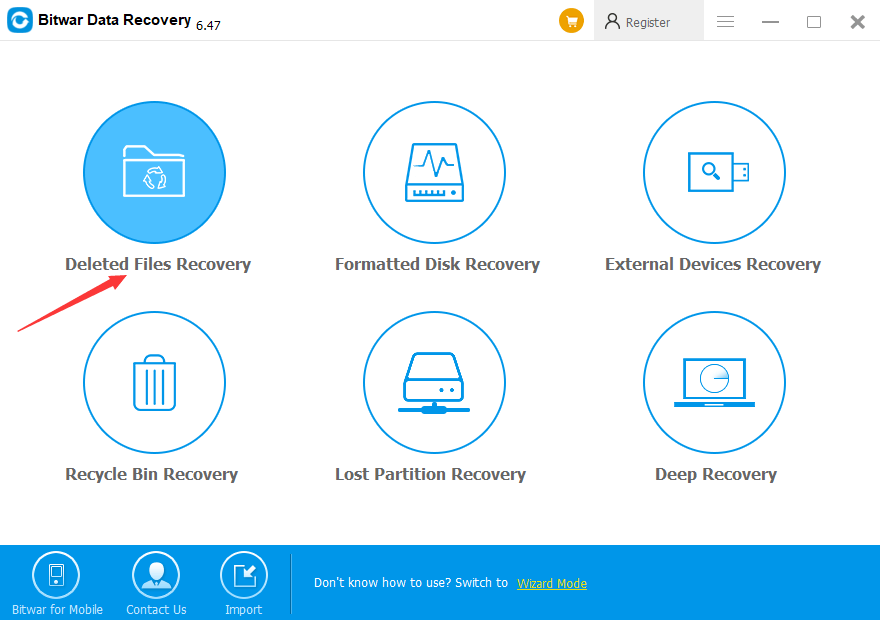
Step 3: Please select a location where you lose your data and click "Next."
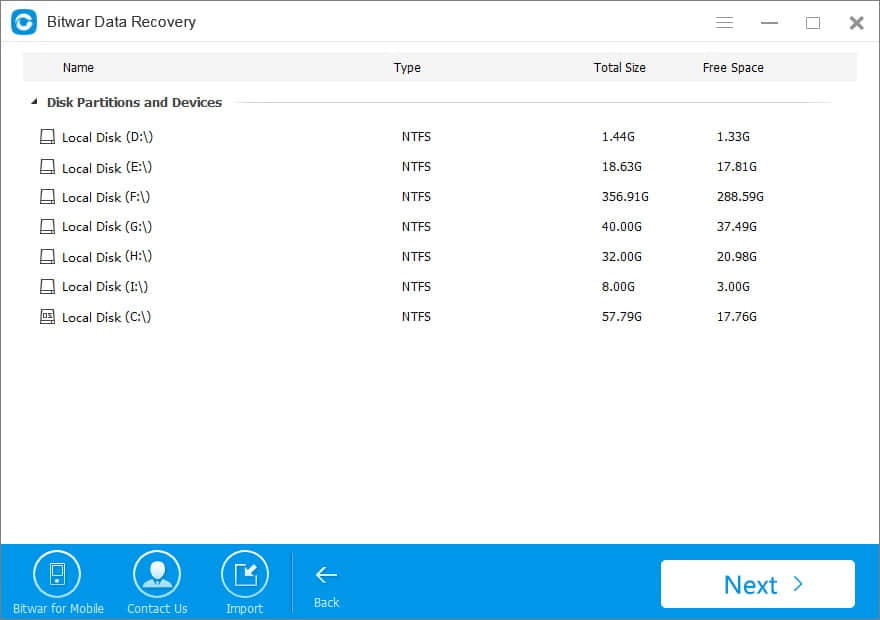
Select the type of file which you want to recover and click "Next".
Bitwar Data Recovery is a safe and effective data recovery software, you can retrieve your lost images, photos, audios, videos, documents, emails, compressed files, etc. If you want to recover all types, you should select "Select All Types" and click "Next" to start the scan.
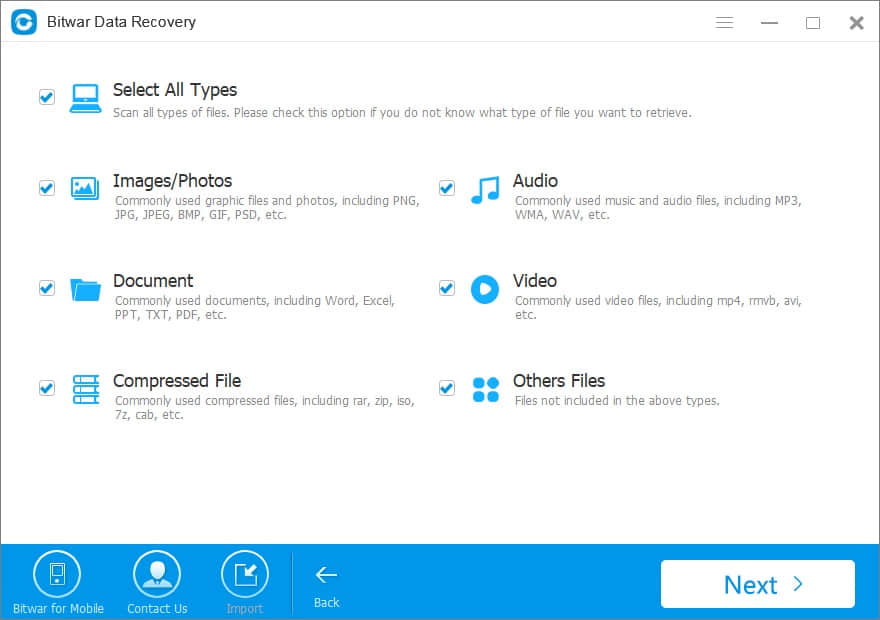
Step 4: Files to be scanned will be listed. You can click to preview them.
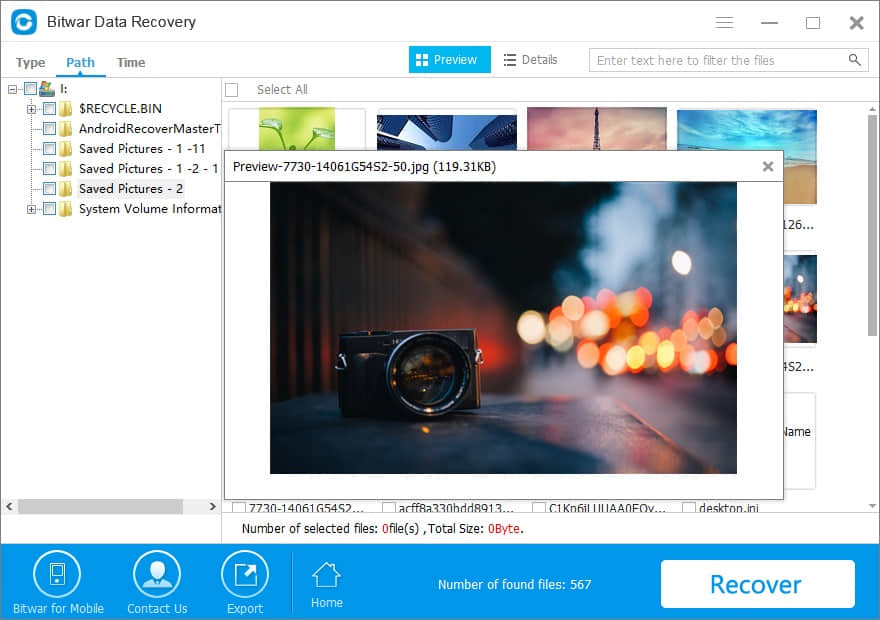
Please select the file which you want to recover and click "Recover" button in the lower-right corner to save the data to another partition or drive.
Note: Please DO NOT save the files into the partition or device where you lost data.
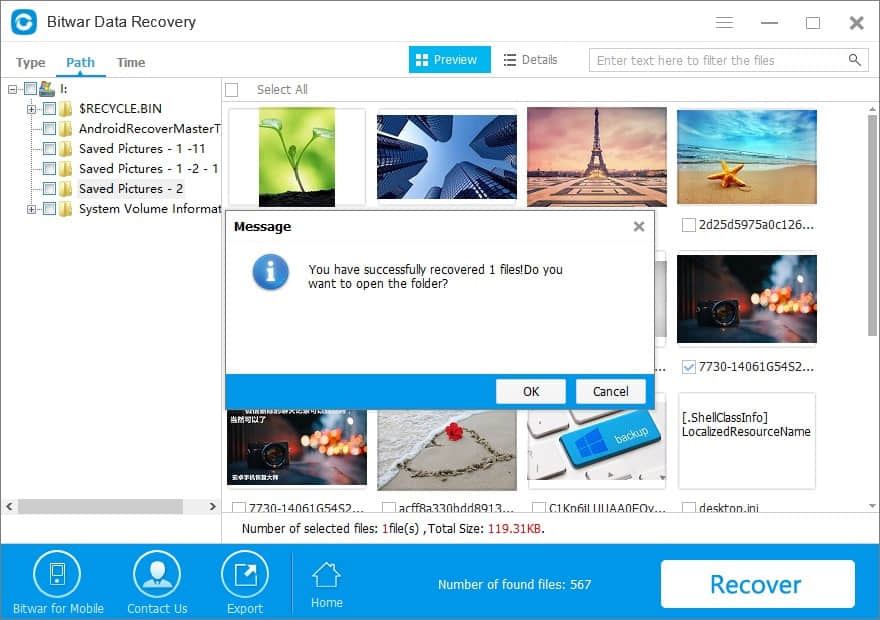
Following the above steps, you can easily recover the deleted and lost files. Once data loss happens, you should stop using the partition affected immediately. Then, recover deleted files or lost data by using Bitwar Data Recovery. This is the golden moment when you may be able to get your data back before it's gone for good. Do not forget to backup it after recovery.
This article is original, reproduce the article should indicate the source URL:
http://adminweb.bitwar.nethttps://www.bitwar.net/132.html
Keywords:best deleted file recovery sof





