Summary
Here's a guide that guides you to Undo Shift + Delete to recover files from Windows 7/8/10.
Normally, there are two ways to delete files:
Simple delete files by pressing the DEL key or permanently delete files by pressing Shift + DEL Key. By using DEL Key, you are just sending the files to the Recycle Bin and you can still open the Recycle Bin to recover them.
On the contrary, by using Shift + delete, the files are deleted permanently and in this case, no option in Windows is available to recover the these deleted folders or files.
Is Undo Shift + Delete possible?
When users perform shift + delete to remove files, it also bypasses the recycle bin. Although the files cannot be recovered by the Windows Operating System. But actually, the contents of the files are still remain on the drive and the file system just mark the space belong to the files as free space and once you copy or write new data into the space, the contents of files will be overwritten forever.
So, if you undo Shift + Delete before the new data is writing in, the data still can be restored. A powerful and easy-to-use third-party data recovery freeware in Windows 7/8/10 can help you. Bitwar Data Recovery is fast, reliable and free data recovery software with powerful functions. It can scan your entire hard disk to find and restore all your files deleted by Shift + Delete or emptied the Recycle Bin. Multiple types of files like Word, Excel, PowerPoint, PDF, photos, music, and video are all recoverable.
How to undo SHIFT + Delete to recover deleted files?
Free download Bitwar Data Recovery for Windows 7/8/10 from Bitwar official website: https://www.bitwar.net/data-recovery-software/ and install it on the computer. Do not save any file or software to the partition where have lost files those deleted by Shift+delete.
Step 1:You can see 6 different data recovery modules in the main interface.
When you want to restore files those deleted by shift+delete, select Deleted File Recovery.
If you cannot find the files under Deleted File Recovery, try Deep Recovery. The deep recovery will take longer time on searching every sector of the drive to find all existing files; original file name won't be provided due to a lack of file metadata.
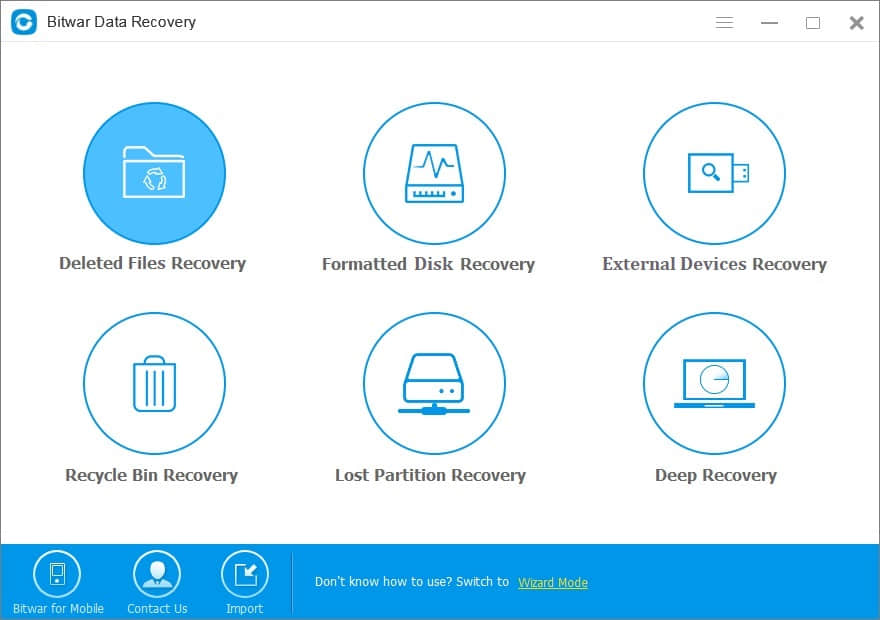
Step2: Select the partition where your files lost by shift + delete and click next. If files are not override by other data, files can be fully recovered.
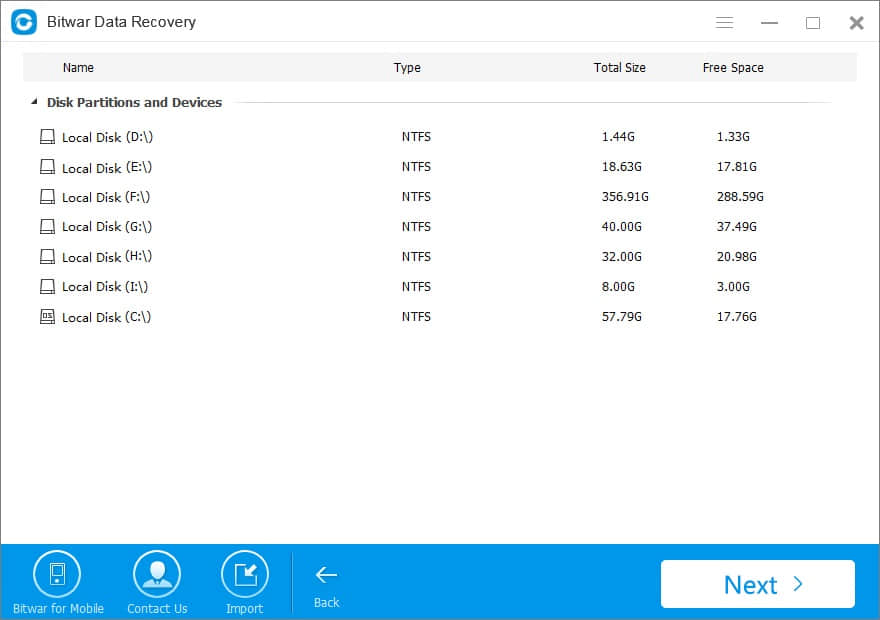
Step3: Bitwar Data Recovery supports to recover all types of files, including photos, audios, documents and so on. You can select the types of file which deleted by shift + delete and press next button to start scanning.
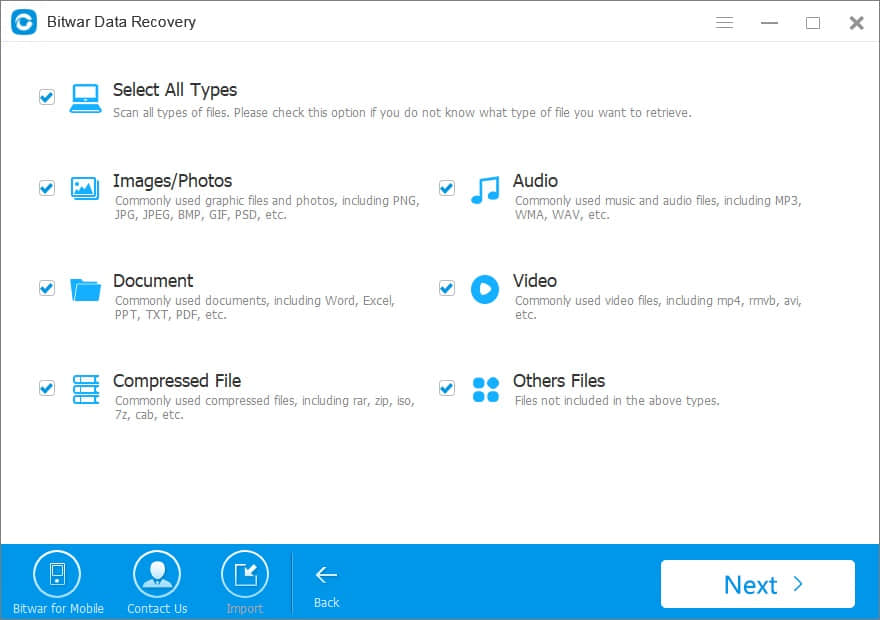
While scanning, the found files will be list out. If the file deleted by shift + delete has scanned, pressing the Stop button to stop the scanning processes. You can preview and recover the files. But, if you won't get all lost files, you had better wait until the full scan finishes.
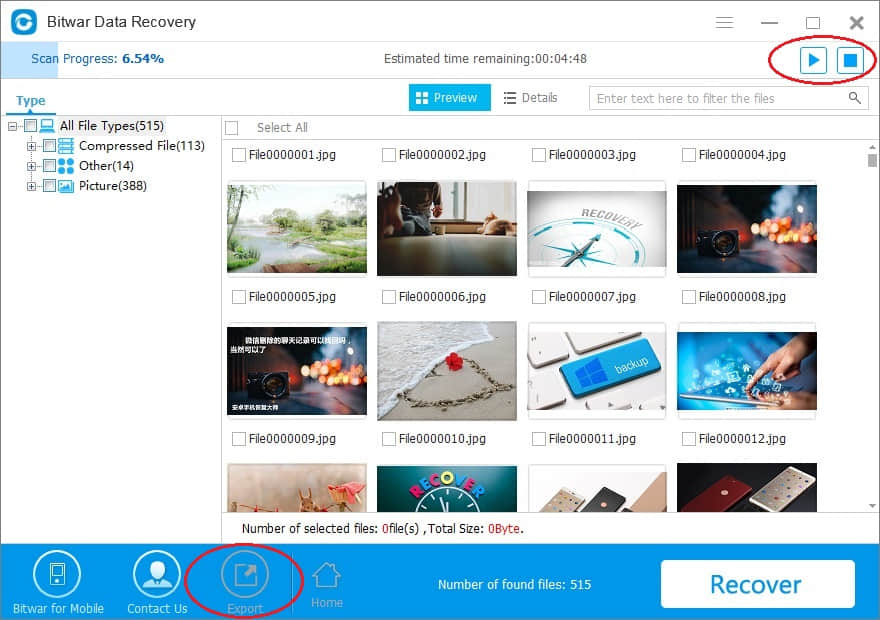
Step 4: After the scan, you can select all lost files. And you can also preview them. Bitwar Data Recovery supports previewing as many as 300 different file types.
After you have determined the file, select it and click the "Recover" button to save it to another partition or external device.
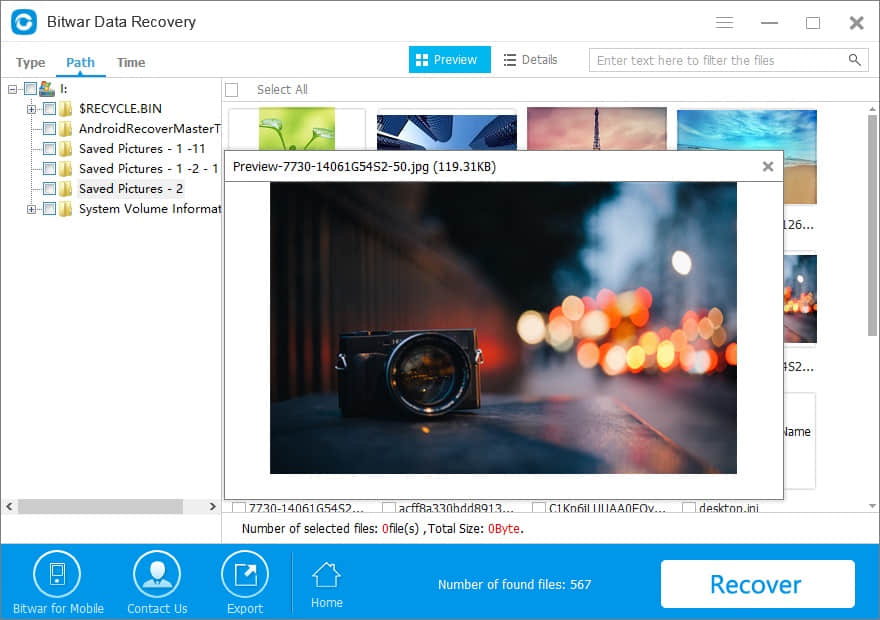
This operation will help you undo shift + delete to recover files successfully. No matter what types of files you deleted from Windows 7/8/10 partition, you can recover them with Bitwar Data Recovery as long as the deleted files are not overwritten by new data. Why not download the program and have a try now?
This article is original, reproduce the article should indicate the source URL:
http://adminweb.bitwar.nethttps://www.bitwar.net/1092.html
Keywords:Undo Shift+Delete



