Summary:
Have your desktop folders or files disappeared from Windows 10? You might lose your users files or personal documents, pictures, videos, installed programs, games, etc. This article will tell you how to recover lost data from Windows 10.
Windows 10 becomes very hot since its release. However, have you ever had the experience of suddenly losing important files in Windows 10 without knowing the exact cause? You may have opened the folder and then try to view or edit the files, only to find they disappeared. Why?
Why Files Disappeared on Windows 10?
Following are the most common situations in which you might lose your users files or personal documents, pictures, videos, installed programs, games, etc.
Windows 10 automatic upgrade or update (desktop files and installed apps are the most likely to be removed);
The virus deleted or hid personal files;
You logged in a new user account;
The hard drive is failing;
Mistakenly deleted;
Once you understand how files disappear, choose one of the following methods to recover deleted, hidden, or unknowingly lost files in Windows 10 without problems.
Three Ways to Recover Files Missing from Windows 10
1. Windows 10 automatic upgrade or update - Check the Users folder and Search different hard drive partitions for your files
After Windows 10 upgrade, certain files might be missing from your computer, however, in most cases, they are just moved to a different folder.
Users report that most of their missing files and folders can be found at This PC > Local Disk (C) > Users > User Name > Documents or This PC > Local Disk (C) > Users > Public.
After upgrading to Windows 10, your hard drive letters might change for some reason. For example, if you used to store files on your C drive, they might be moved to D:\Users\Your_username folder on any other hard drive partition. In order to locate your missing files and folder, make sure to check all hard drive partitions thoroughly.
2. Hidden personal files-- Show hidden files and folders
If your files and folders disappeared, maybe you should check for hidden files and folders. Sometimes, files and folders might appear missing, but they are actually hidden. To show hidden files and folders, do the following:
Press Windows Key + S and type File Explorer. Choose File Explorer Options from the list.
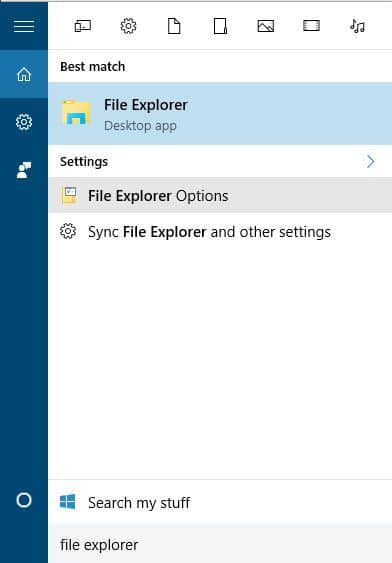
When File Explorer Options window opens, go to View tab. Locate Hidden files and folders option and select Show hidden files, folders, and drives.

Click Apply and OK to save changes.
After you've changed this option, try searching for the missing files and folders on your computer. In most cases, the files should be in the same folder where you left them.
3, You logged in a new user account - Switch to your old user account
In some cases, files and folders might disappear when you upgrade to Windows 10 and that’s because Windows 10 creates a new account for you by default. Your old account is still present, but it’s not set as the default account, so you have to switch to it. To do that, follow these steps:
Click the Start Button and click your username at the top.
You should see another account available on the list. Click it in order to switch to it.
After you switch to it, all your files and folders should be available to you.
4, Virus deleted or you mistakenly deleted recover data with a third-party data recovery software
We have the third-party data recovery software Bitwar Data Recovery to help you restore missing/lost/deleted data because it can recover files lost in many situations, including those of the above mentioned.
This software is totally clean (it includes no bundled spyware or virus); besides, it is very user-friendly (it doesn't require any data recovery knowledge or experience). More importantly, it is very powerful (it can not only help you recover your deleted files in Windows 10/other Windows operating systems, but also find back files disappeared due to partition loss/format or system crash).
How to install Bitwar Data Recovery
Download and install this powerful data recovery software by clicking on this button and follow below steps to recover files disappeared on Windows 10.
Steps to recover data with Bitwar Data Recovery
Step 1: Launch Bitwar Data Recovery and select a recovery mode. If you have no idea about the data lost reasons, go to Standard Mode and there have already listed several common data recovery solution. Alternatively, you can click on "Wizard Mode" and choose the partition where have your loss of files.
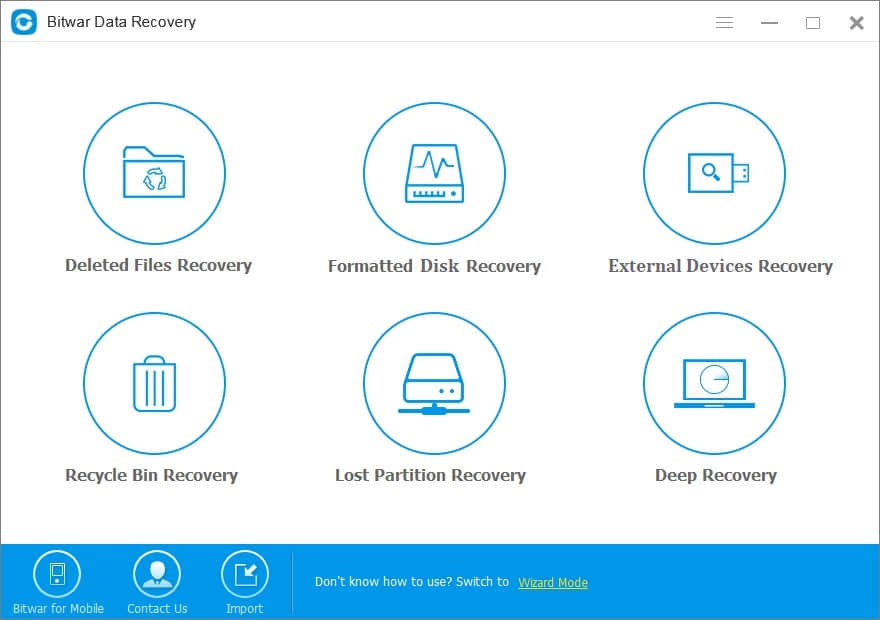
Step 2: Select the types of data you want to restore. Then click "Next" to start scanning.
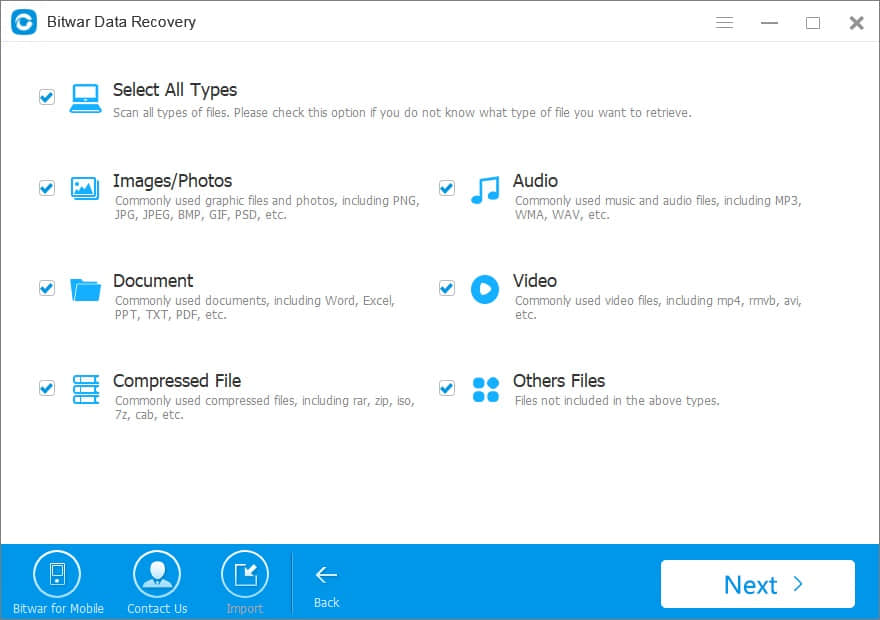
Step 3: While the scan proceeding, all missing files that matched the selection will be listed out and you can preview them one by one after scanning. Then choose those you want and then click "Recover" to get them back.
Notice! You should not select the path which saves the deleted files originally because this action may overwrite the deleted files and causes them unrecoverable.
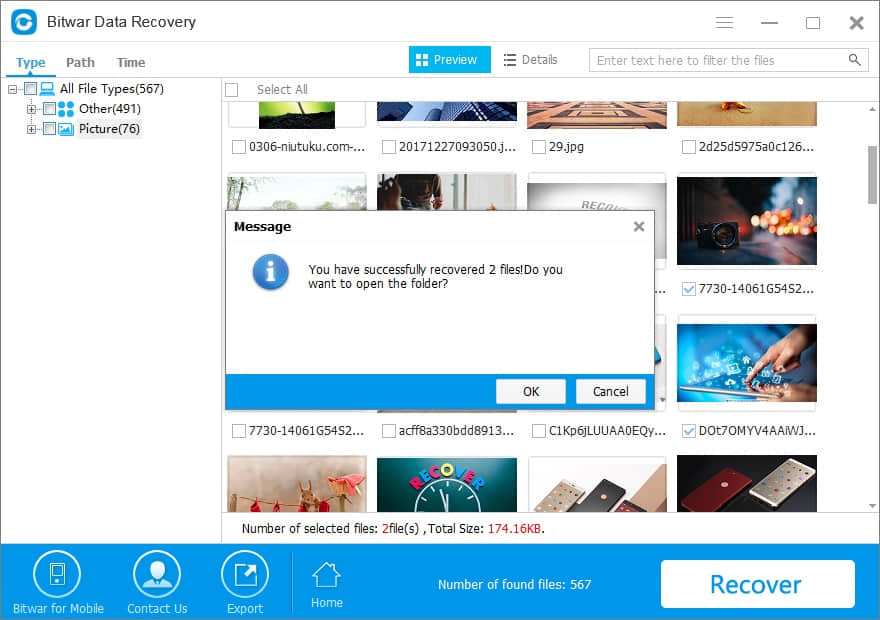
Conclusion
After doing these steps, files disappeared from Windows 10 will show up again. Bitwar Data Recovery not only can recover files disappeared from Windows 10 but also can retrieve all kinds of files from various devices in different situations.
If you encounter "Files disappeared from Windows 10" problem, or if you are troubled by any other data loss issues, download and install Bitwar Data Recovery! It will restore your important data quickly and easily.
This article is original, reproduce the article should indicate the source URL:
http://adminweb.bitwar.nethttps://www.bitwar.net/1079.html
Keywords:files disappeared windows 10







